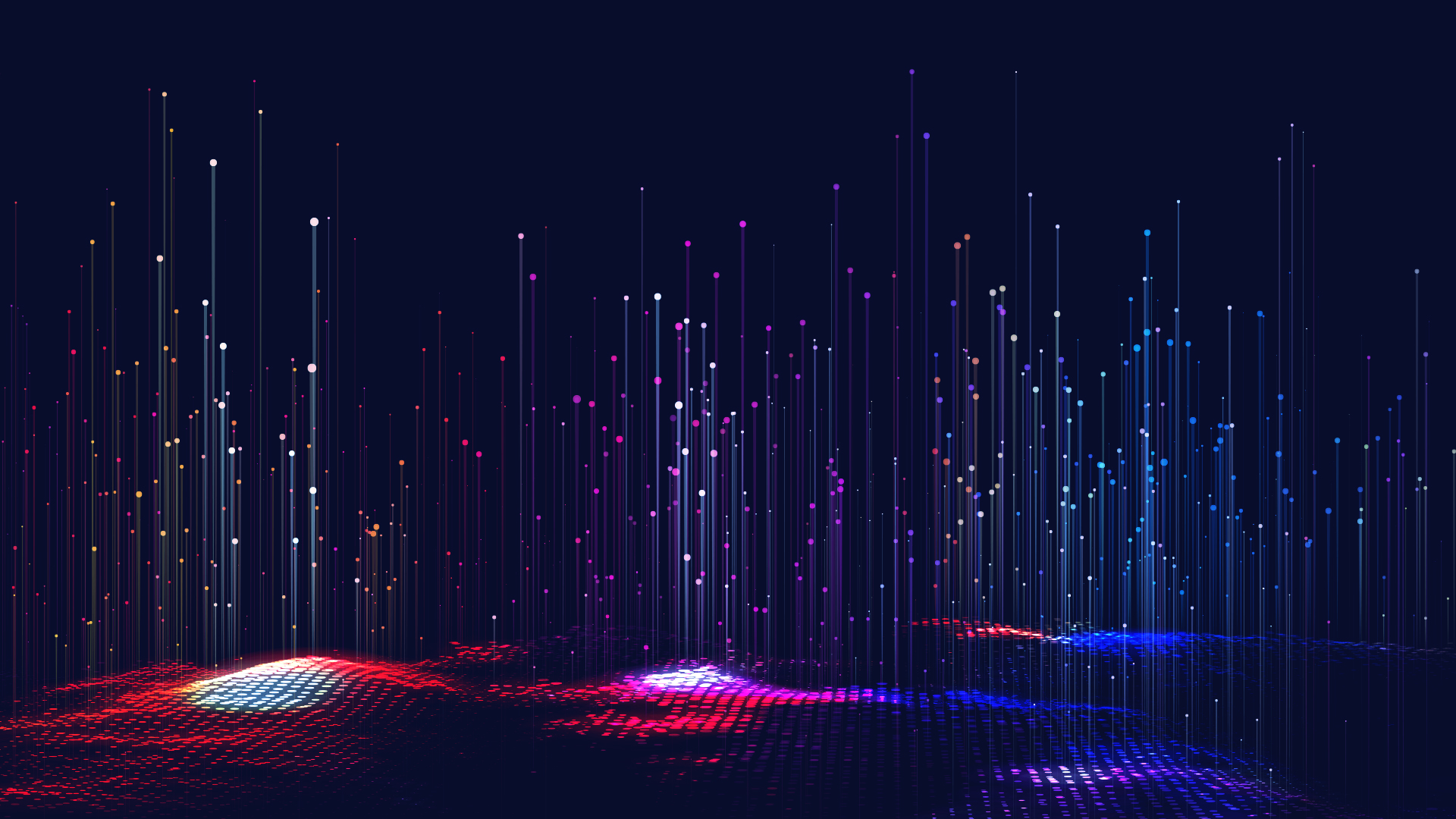This page lists the most common questions related to the RFC process. If you want to know more, just send us a message via our contact page.
General questions
Do I have to have an academic background to participate in the RFC process?
No. Anyone can participate in all stages of the RFC process, given that they have a high level of expertise on the subject of the RFC that they want to contribute to.
Can I get financial compensation for participating in the RFC process?
No. Currently we are not able to provide any kind of financial compensation for participating in the RFC process.
I have an idea for an RFC. What do I do?
Please contact the [RFC Editor] with your idea.
How do I see which drafts are currently available for contributions or reviews?
You can either visit the RFC repository on GitHub or our interactive RFC browser.
Can I propose an RFC that is not already part of the RFC tree?
Yes. Please contact the RFC Editor with your RFC idea.
I would like to fix some errors in an RFC draft by another author. How do I do that?
If you are familiar with GitHub, you can directly interact with the RFC draft by commenting on the RFC draft pull request with your suggestions. Otherwise, just send your comments or ideas to the [RFC Editor] and he/she will assist you in collaborating with the RFC authors.
How does Time Machine decide on what becomes an RFC and what not?
The RFC Editor will consult the RFC Editorial Committee as well as other experts on a specific topic which is indented to become an RFC as part of the Time Machine RFC Tree. A joint decision will verify the confirmation or dismissal of a proposed RFC to become an official Time Machine RFC.
I would like to suggest changes to an already published RFC. Is this possible?
Yes. RFCs are intended to be amended if necessary. Please get in contact with the [RFC Editor] and he/she will discuss further details with you.
GitHub-related questions
Why does Time Machine use GitHub?
Git, a distributed system to track changes to source code or other collections of text files by multiple authors, and in extension, GitHub, an online environment to share and collaboratively work with these documents in a Git repository is very well suited to host the Time Machine RFC comments. Its distributed nature allows convenient work on documents without having to send files around and the tracking of all changes to the files enables a transparent documentation of contribution and modifications.
GitHub is currently the most widely used online source code repository. Thus, a high amount of people is already familiar with it. At the same time, Git and GitHub are very easy to learn, so even people that are not yet familiar with it can quickly learn how to contribute to the Time Machine RFCs.
Can I participate in the RFC writing process without using GitHub?
The RFC process works most effectively when the RFC documents and their changes are managed via GitHub. But if using GitHub seems inconvenient, you may also deliver drafts of the RFC document to the RFC Editor as a plain text file. Please contact the [RFC Editor] in that case.
Do I need a GitHub account to contribute to an RFC?
Contributing to an RFC by using the functionalities provided by GitHub does indeed necessitate a free GitHub account. Nevertheless, you can send your contributions directly to the [RFC Editor] as well.
What is GitHub and where can I learn more about it?
GitHub is a hosted version of the distributed content management and versioning system Git. In addition to making Git repositories available in a web browser, it adds helpful social functions that enable convenient collaboration with other contributors. It is widely used for open-source projects and other similar collections of documents. To learn more about GitHub, you can consult its help pages.
Publication Process
In what way or medium are finished RFCs published?
Finished RFCs are made accessible directly in the “releases” folder of the official RFC GitHub repository as well as in the RFC browser on the Time Machine website and are published in the RFC book, accessible on the GitHub releases page of the RFC repository.
What happens with finished RFCs?
The documents are moved to the “releases” folder of the official RFC GitHub repository which means that they are officially released. They are then listed as such in the RFC browser on the Time Machine website and will then be included in the next RFC book.
Can I re-use the content of an RFC or parts of its content somewhere else?
Yes, the RFCs are licensed under a Creative Commons Attribution 4.0 International License (CC BY 4.0) so you are allowed to re-use the RFC documents under these terms. For more information, please refer to the Readme file in the RFC repository.
Where can I see who contributed to an RFC?
Git and its extension GitHub track all changes to the files of an RFC. This means, all contributors to the files on GitHub themselves are permanently retained as well as all contributions to the discussion around an RFC on GitHub.
In addition to this, each RFC file has a section that manually tracks the persons that contributed to the document in the same way as contributions to a scientific paper are tracked. These curated authors list is also visible in the RFC browser, for instance for RFC-0001.
What is the RFC book and where can I get it?
The RFC book is a PDF document that contains the last versions of all published and drafted RFCs. Updated versions are published semi-regularly by the RFC Editor. It can be downloaded on the GitHub releases page of the RFC repository.
In what way will my work be visible after an RFC I contributed to is published?
Contributions to RFC documents and discussions on GitHub are permanently stored as part of the RFC repository. In addition, substantial contributions to RFC documents are tracked in the document itself similar to contributions to scientific papers.
Under which license are RFCs published?
The RFCs are licensed under a Creative Commons Attribution 4.0 International License (CC BY 4.0). For more information, please refer to the Readme file in the RFC repository.